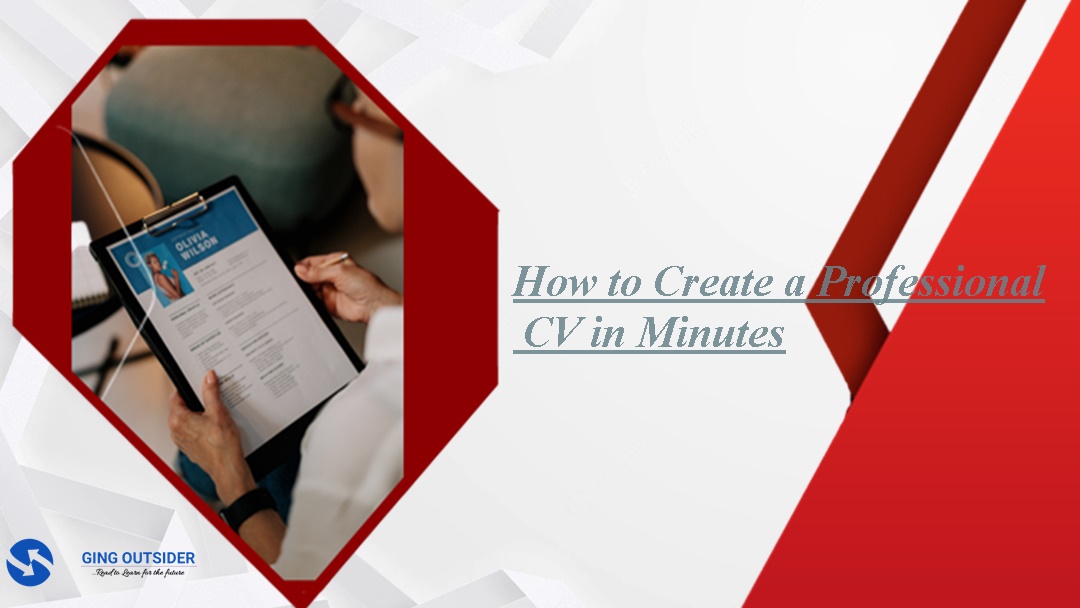The job market is extremely competitive, and you want to make sure that the applications you submit are as professional and polished as possible to give yourself the best chance of getting the position you want. Whether you’re applying for your first job or looking to change industries, a well-crafted CV can help you land that interview you’ve been hoping for. Here are a few tips on how to create a professional CV in minutes!
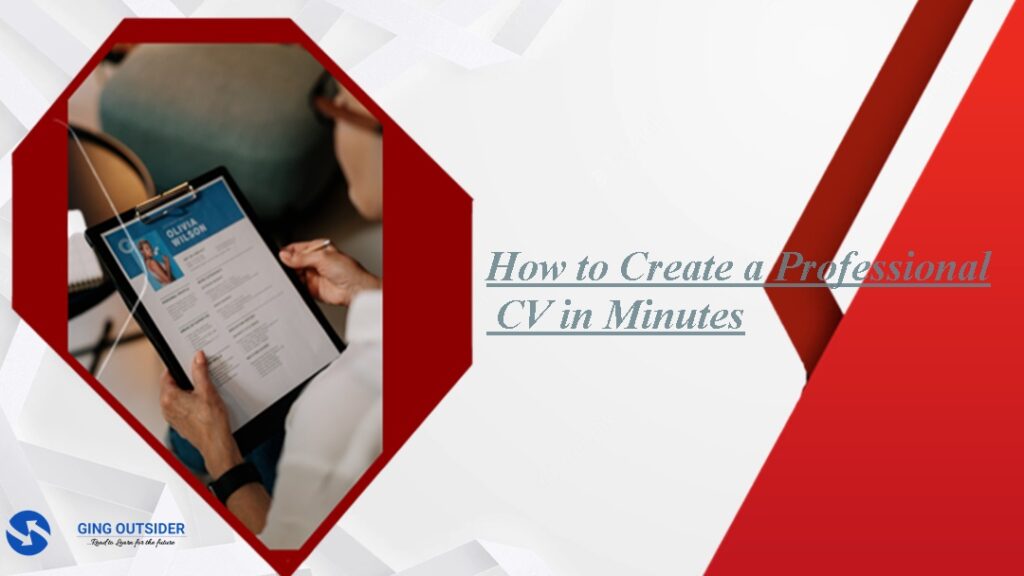
Getting a job can be difficult if you don’t have the right qualifications. However, it’s easy to get job interviews if you have an impressive CV that shows potential employers what you’re capable of. In today’s job market, how you present yourself on paper matters more than ever. A well-crafted CV can help you stand out from the crowd and get called in for an interview, while an outdated or poorly written one will get thrown in the trash immediately by most hiring managers.
If you’re looking to apply for your first job, writing a professional CV will likely be one of the first tasks on your list. But if you’ve never had a formal education and have little work experience, it can be difficult to figure out how to create a professional CV that effectively summarizes all your skills and talents. A great resume will make you look like the best candidate for the job; a bad one can sink your chances before you even get your foot in the door. How do you create an excellent CV? This guide contains three tips to help you create a professional CV in minutes that will help land your dream job!
What is a CV?
A CV, which stands for curriculum vitae (Latin for the course of life), is a document used when applying for jobs and for academic purposes. It allows you to summarize your education, skills, and experience enabling you to successfully sell your abilities to potential employers. Alongside your CV employers also usually ask for a cover letter. In the USA and Canada CVs are known as résumés. These documents tend to be more concise and follow no particular formatting rules.
What is the difference between a CV and a resume?
In the hiring industry, nowadays there’s almost no formal difference between a CV and a resume. It’s the same thing that the British call a CV and Americans—a resume. So, if you’re applying to a European company, you should create a CV. But if you’re applying to a US-based employer, you should make a resume. And no, a CV is not a cover letter. A curriculum vitae is a detailed list of specifications, while a cover letter is a full-blown marketing campaign.
Your resume is a snapshot of your career, and it should tell employers about your credentials, employment history, and achievements. Your curriculum vitae (CV) is more comprehensive—it’s like an all-inclusive report on you as an employee. In short, your resume gives employers specific details about your work experience and education; your CV provides them with everything else they need to know.
However, the biggest difference between a CV and a resume is that CVs tend to be longer than resumes—usually 3-5 pages long, whereas resumes are usually one page long. While both documents have their place in today’s job market, if you are just starting out in your career or changing careers entirely, you may want to consider using a CV instead of a resume. CVs provide employers with a more detailed look at your professional background and offer room for additional information that can give potential employers confidence in hiring you.
For example, say you took a gap year between high school and college. A CV would allow you to talk about what activities you participated in during that time period, how those activities prepared you for college-level coursework, and why those experiences were valuable additions to your overall skill set.
What to include in a CV
An unprofessional CV—one that is difficult to read, confusing, covered in errors, or unrelated to the job the person is applying for—will get tossed in the trash right away. Hiring managers often get dozens, even hundreds, of applicants for each job. An unprofessional CV makes you look unprofessional as a job seeker and will cost you a possible interview.
The format of a CV is flexible, and there are many different styles used. However, these are the elements of it that most employers would expect to see.
Contact details
At the top of the CV should be your name, professional title, and your contact details (home address, mobile number, and email address). Moreover, don’t bother adding ‘Curriculum Vitae’ as a heading, only your name should appear at the heading – anything else is just a waste of space. Even your date of birth is irrelevant.
Personal profile
A CV profile is simply a few lines about you, who you are, what you hope to achieve, and your goals. Usually placed at the beginning of a Curriculum Vitae, it highlights your key attributes and helps you stand out from the crowd. Try to make it fit the job you are applying for if you can. The person described in your Personal Profile should sound like the ideal candidate for the job.
Education
ist and date all previous education, including professional qualifications. Place in reverse chronological order, the most recent first. Include qualification type/grades and the dates. Mention specific modules only where relevant.
Work history and experience
In reverse chronological order, set out your previous roles, experience, volunteering, placements, or internships. Make sure that anything you mention is relevant to the job you’re applying for. Include your job title, the name of the company, how long you were with the organization, and key responsibilities. However, your most recent role should be of most importance to your prospective employer.
Key skills
This is where you talk about some key skills or ‘soft skills that are super-relevant to the job you are applying for. Things like the foreign languages you speak and the IT packages you can competently use, courses you have attended; anything that will help you secure your dream role. Remember, the key skills that you list should be relevant to the job. Don’t exaggerate your abilities, as you’ll need to back up your claims at the interview. If you’ve got lots of job-specific skills you should do a skills-based CV.
Hobbies and interests
Try and keep this interesting if you use it. Unusual hobbies, again, ones that add to your suitability for the role, try to avoid really common hobbies, such as reading, walking, etc. However, relevant interests can provide a more complete picture of who you are, as well as give you something to talk about at the interview. So, make sure you draw on hobbies that make you stand out.
References
You don’t need to provide the names of referees at this stage. You can always just add ‘references available on request’ or leave it off, altogether when creating your CV.
How to Create a Professional CV
Furthermore, here are a few tips and formats on how to create a professional CV in minutes.
1) Take Advantage of Default Templates
It’s often easiest and most efficient to copy an existing CV template, customize it slightly, and then fill in your content. Start with an industry-specific template—one that is typical for your line of work. You can find these online or inside software programs such as Microsoft Word or Google Docs.
Most templates offer default headings for your contact information, educational background, experience history, and other details you might include on your resume. Use these templates to get started quickly. Then, customize them based on your personal experience and career goals. For example, if you are applying for a job in marketing, you may want to add more detail about your marketing background compared to someone applying for an accounting position who would not need so much detail about their accounting skills.
Also, make sure to keep formatting consistent throughout your document. In particular, always use the title case when referring to yourself (e.g., John Smith rather than john smith). Title case makes it easier for recruiters and hiring managers to skim through resumes at a glance. Last but not least, don’t forget proofreading! Before submitting your application electronically or printing out hard copies, check over each document carefully for typos and grammatical errors.
2) Choose a Modern Font
The first thing you’ll want to do is choose a modern, serif font that is easy on the eyes. A serif font will allow for more text on your page, allowing for more professionalism. Garamond and Palatino are two of my favorite fonts for resumes. Choose one and proceed from there. If you don’t have access to these programs, Google Docs has a resume template available. Use it! It looks great and allows for all of your information to be easily read by hiring managers.
Moreover, if you can afford it, hire someone to format it properly or get some help from friends who may be able to lend their expertise. You don’t want an unprofessional-looking CV—it could cost you an interview! Formatting a professional CV isn’t difficult but requires some time. Set aside at least thirty minutes to make sure everything is laid out correctly.
3) Keep it Short and Sweet
No matter how much experience you have, make sure that your CV is never longer than one page. Potential employers are busy people, and they won’t read pages of rambling text—it will just turn them off. Keep things concise and get straight to the point. Of course, if you have lots of different jobs or professional experiences (perhaps as an intern or student), then divide it up into sections—keep these short too though! If possible, try to include your contact details at the top of each section so that potential employers can easily reach out.
If you can’t fit all of your relevant information on one page, consider including another sheet with some key details such as references or skills lists. But be careful not to overdo it; anything more than two sheets is probably unnecessary. You might also want to put your CV online. This way, potential employers can view it quickly from any computer and don’t need to print anything out. Be sure to choose a professional-looking template when designing your online CV for maximum impact.
Common CV Mistakes
Furthermore, here are common mistakes that can cost you a job if you are not aware.
- Poor formatting
- Failing to tailor your application (everything you include in your CV mus fit to the company and role that you’re applying for)
- Spelling errors
- Lying
- Lack of evidence
- Not explaining ‘why’
- Ignoring gaps in your work history
Final Thoughts on How to Create a Professional CV
An effective professional CV needs to be tailored specifically for every position you’re applying for. If you want more information on how to create a stunning and memorable CV, check out some of our other articles. Also, make sure to read up on what recruiters look for when reading resumes.
Many employers expect job applicants to send a cover letter as part of their application package. But these days, with so many applicants vying for so few jobs, it’s often difficult to get noticed by doing just one thing—so why not stand out from the crowd by sending two?